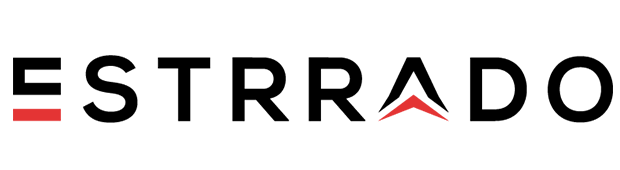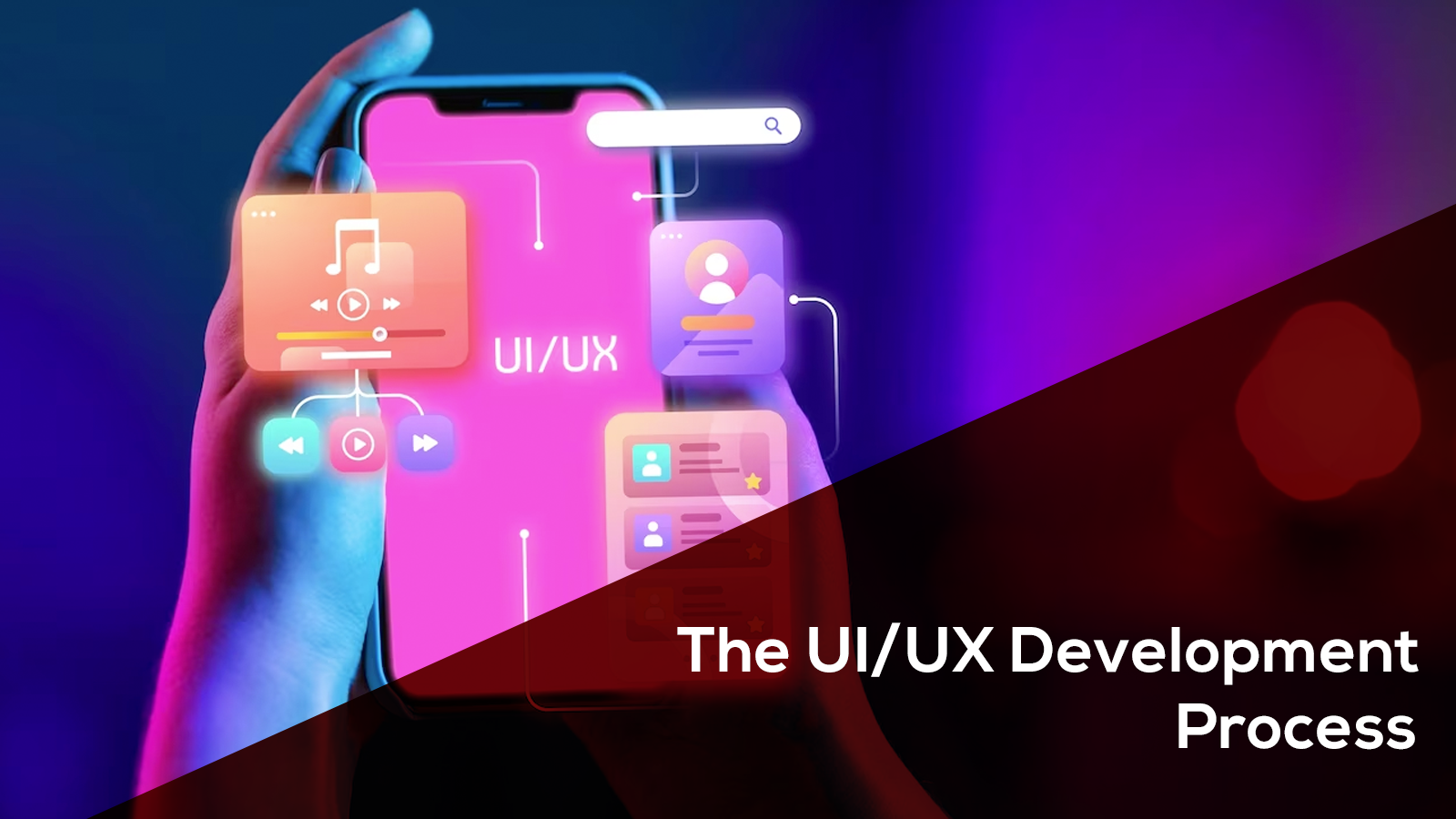Introduction
The User Interface (UI) and User Experience (UX) development process plays a pivotal role in shaping the way users interact with digital products. From the moment a user lands on a website or opens an application, their experience is based on the design, functionality, and overall feel of the interface.
This blog post dives into the intricacies of the UI/UX development process, highlighting the steps that contribute to creating seamless and engaging digital experiences.
Understanding UI/UX: A Harmonious Blend
Defining UI and UX
UI and UX are often used interchangeably, but they represent distinct aspects of design. UI, or User Interface, focuses on the visual elements users interact with — buttons, icons, colors, and typography. On the other hand, UX, or User Experience, looks into the overall user journey, including usability, accessibility, and the emotional connection users have with the product.
The Symbiotic Relationship
While UI and UX have separate domains, they are innately connected. A visually stunning interface (UI) may fall short if the overall experience (UX) is clumsy. The perfect balance between these two elements is crucial for creating a digital product that not only looks good but also feels intuitive and user-friendly.
The UI/UX Development Workflow
Research and Analysis
A solid foundation is laid during the research phase. Understanding the target audience, their preferences, and their pain points is crucial. Analytics, user surveys, and competitor analysis form the bedrock, ensuring that design decisions are informed and data-driven.
Wireframing: Blueprint of Interaction
Before delving into the visual aspects, a wireframe is created. It serves as a skeletal representation of the interface, outlining the structure and functionality. Wireframing allows for early testing of user interactions without the distraction of visuals.
Design: Where Creativity Meets Functionality
With insights from the research and an approved wireframe, the design phase starts. UI designers focus on aesthetics, while UX designers ensure that every element contributes to a seamless user journey. Prototypes are crafted, allowing for repeated testing and refinement.
Development: Breathing Life Into Design
Once the design is finalized, developers take charge. They take the visual and functional elements into the final product. Collaboration between designers and developers is pivotal at this stage to ensure the design is brought to life seamlessly.
Testing and Iteration
Rigorous testing follows the development phase. User testing, A/B testing, and feedback loops are integral for identifying any usability issues or bugs. Iterative refinement is the norm, ensuring that the final product is polished and user-centric.
Challenges in UI/UX Development
Perplexities of User Expectations
User expectations are diverse and constantly evolving. Designing an interface that caters to a broad spectrum of users while staying ahead of trends and innovations poses a unique challenge.
Burstiness in Technological Advancements
The rapid pace of technological advancements introduces burstiness in the UI/UX landscape. Designers and developers must adapt swiftly to new tools, frameworks, and design principles to stay relevant and deliver cutting-edge experiences.
The Human Touch in UI/UX
While technological excellence is vital, it’s crucial not to lose sight of the human touch. Design decisions should resonate with users emotionally, creating a connection that goes beyond mere functionality.
Conclusion
In the world of UI/UX development, the process is as much an art as it is a science. Crafting digital experiences that captivate and resonate with users requires a thorough blend of creativity, data-driven insights, and a deep understanding of human behavior. As we navigate the intricacies of UI and UX, let’s not forget that behind every click, scroll, and interaction is a user seeking not just functionality but an experience that leaves a lasting impression.
Frequently Asked Questions (FAQs)
What is the difference between UI and UX?
User Interface (UI) refers to the visual elements and design of a product, focusing on how users interact with it. User Experience (UX), on the other hand, involves the overall experience users have with a product, including usability, accessibility, and the emotional response it produces.
Why is UI/UX design important?
UI/UX design enhances user satisfaction by making products more accessible and enjoyable to use. A well-designed UI/UX can increase user engagement, reduce bounce rates, and ultimately contribute to the success of a digital product. Research indicates that 88% of online consumers are less likely to return to a site after a bad experience.
How do you conduct user research for UX design?
User research involves methods like surveys, interviews, and usability testing. Analytics tools can provide insights into user behavior. By understanding the target audience’s needs and preferences, designers can create solutions that align with user expectations.
How can accessibility be integrated into UI/UX design?
Accessibility involves designing products that everyone, including people with disabilities, can use. This includes considerations for color contrast, text alternatives for images, keyboard navigation, and screen reader compatibility. With approximately 15% of the world’s population living with some form of disability, integrating accessibility is not only ethical but also makes good business sense.
What is the importance of mobile-responsive design in UI/UX?
Statista reports that as of 2021, mobile devices accounted for over 50% of global website traffic. A mobile-responsive UI/UX ensures a seamless experience across various screen sizes, contributing to user satisfaction and retention.
How can UI/UX design impact conversion rates?
Intuitive navigation, compelling visuals, and a user-friendly checkout process can all contribute to higher conversion rates. Research from Adobe indicates that companies with strong designs outperform their counterparts by nearly 220% in terms of year-over-year revenue growth.
What role does prototyping play in the UI/UX design process?
Prototyping is a crucial step in UI/UX design as it allows designers to create interactive models of their designs. It helps in testing functionality and gathering feedback before the final implementation.
How do you stay updated on UI/UX design trends?
Staying updated in the dynamic field of UI/UX involves continuous learning. Designers often follow industry blogs, attend conferences, and engage in online communities. Platforms like Dribbble and Behance showcase the latest design trends.