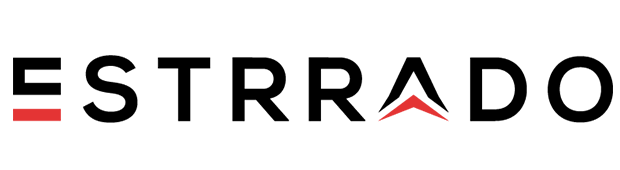Mobile App Development Tools
Introduction
Mobile development has become a cornerstone of the digital era, with a myriad of tools available to streamline and enhance the app development process. Whether you’re a seasoned developer or just starting in the field, having the right set of tools can significantly impact your productivity and the quality of your applications. Here’s a list of the top 10 mobile development tools globally to help you decide.
Android Studio
Description: Developed by Google, Android Studio is the official integrated development environment (IDE) for Android app development.
Key Features: Advanced code editing, debugging, and performance profiling tools.
As of the last update, Android Studio is used by over 68% of Android developers globally.
Xcode
Description: Apple’s integrated development environment for iOS, iPadOS, macOS, watchOS, and tvOS app development.
Key Features: Interface Builder, XCTest for testing, and a wide range of debugging tools.
Xcode is the preferred IDE for over 87% of iOS developers, making it a cornerstone in the Apple development ecosystem.
Visual Studio Code
Description: A lightweight, cross-platform code editor developed by Microsoft that has gained immense popularity in the developer community.
Key Features: IntelliSense, debugging support, and an extensive library of extensions.
Visual Studio Code is the primary choice for approximately 51% of all developers worldwide, not limited to mobile development.
React Native
Description: A JavaScript framework for building natively rendered mobile applications for iOS and Android.
Key Features: Code reusability, hot-reloading, and a large community of developers.
React Native is used by 42% of professional developers globally, making it a leading choice for cross-platform development.
Flutter
Description: An open-source UI software development toolkit created by Google for building natively compiled applications for mobile, web, and desktop from a single codebase.
Key Features: Hot reload, expressive UI, and a rich set of customizable widgets.
Flutter has gained significance rapidly, with over 10% of developers expressing their preference for it.
Ionic
Description: A popular open-source framework for building cross-platform mobile applications using web technologies such as HTML, CSS, and JavaScript.
Key Features: Cordova integration, pre-designed components, and a vibrant community.
Over 5% of mobile developers use Ionic, especially for projects requiring a hybrid approach.
Cordova
Description: Apache Cordova, commonly known as PhoneGap, allows developers to build mobile applications using web technologies.
Key Features: Cross-platform development, extensive plugin library, and a simple command-line interface.
Cordova is still relevant, with approximately 3% of developers utilizing it for hybrid app development.
Firebase
Description: A mobile and web application development platform developed by Google that provides a comprehensive set of tools and services.
Key Features: Real-time database, authentication, cloud functions, and hosting.
Firebase is the backend of choice for around 31% of developers building mobile applications.
Appium
Description: An open-source automation tool for testing native, mobile web, and hybrid applications on iOS and Android platforms.
Key Features: Cross-platform, supports multiple programming languages, and extensive device support.
Appium is widely adopted, with over 16% of developers using it for mobile app testing.
Jenkins
Description: An open-source automation server used to automate building, testing, and deploying mobile applications.
Key Features: Continuous Integration/Continuous Deployment (CI/CD) capabilities and extensive plugin support.
Jenkins is utilized by around 27% of developers globally for automating the mobile app development pipeline.
Conclusion
The landscape of mobile development tools is diverse, catering to various preferences and project requirements. Developers should choose tools based on their specific needs, project scope, and personal expertise to ensure efficient and high-quality app development.
Frequently Asked Questions (FAQs)
What are the key considerations when selecting a mobile app development tool?
Factors such as platform compatibility, ease of use, scalability, and community support should be considered. Make sure the tool aligns with your project’s requirements and future goals.
Which mobile app development tools are currently trending in the industry?
As of the latest statistics, popular mobile app development tools include Flutter, React Native, Xamarin, and Kotlin. These tools offer cross-platform capabilities, enabling developers to create applications that run seamlessly on multiple operating systems.
How do cross-platform tools like Flutter and React Native compare to native development?
Cross-platform tools like Flutter and React Native allow developers to write code once and deploy it on both iOS and Android platforms. While they may have slight performance trade-offs compared to native development, the time and cost savings are substantial. Choose based on project requirements and performance expectations.
Are there any free mobile app development tools available for developers on a budget?
Yes, several free mobile app development tools cater to developers on a budget. Android Studio, for instance, is a powerful and free integrated development environment (IDE) for Android app development. Additionally, tools like Visual Studio Code and React Native are open-source and widely used in the development community.
How important is community support for a mobile app development tool?
Community support is vital for developers facing challenges during the app development process. Tools with active and engaged communities often have extensive documentation, tutorials, and forums where developers can seek assistance. This support significantly eases the learning curve and problem-solving process.
Can you provide statistics on the market share of popular mobile app development tools?
According to recent surveys, Flutter and React Native have gained significant market share. Flutter, in particular, has seen rapid adoption, with a 10% increase in usage in the past year. React Native continues to dominate, holding a substantial share of the cross-platform development market.
How does the choice of a mobile app development tool impact the speed of app development?
The choice of development tool directly influences the speed of app development. Cross-platform tools like Xamarin and Flutter, with their code-reusability features, can expedite the development process. Native development, while ensuring optimal performance, may take longer due to separate codebases for iOS and Android.
Are there any security considerations when using mobile app development tools?
Security is paramount in app development. Ensure that the chosen tool adheres to industry security standards. Additionally, regularly update the development environment and libraries to patch any potential vulnerabilities. Following best practices for secure coding is essential regardless of the chosen tool.
How do mobile app development tools contribute to the user experience (UX) of an application?
The right development tools play a crucial role in enhancing UX. Tools that support responsive design, smooth animations, and efficient performance contribute to a positive user experience. Cross-platform tools that maintain a native look and feel on different devices also contribute to a seamless UX.
Can you recommend a mobile app development tool for a small startup with limited resources?
For startups, tools like React Native or Flutter are cost-effective choices. They allow developers to create feature-rich apps with a single codebase, reducing development time and costs. Additionally, these tools have an active community, making it easier for startup developers to find support and resources.