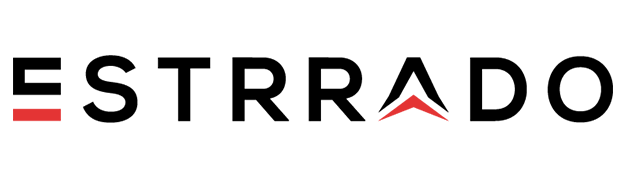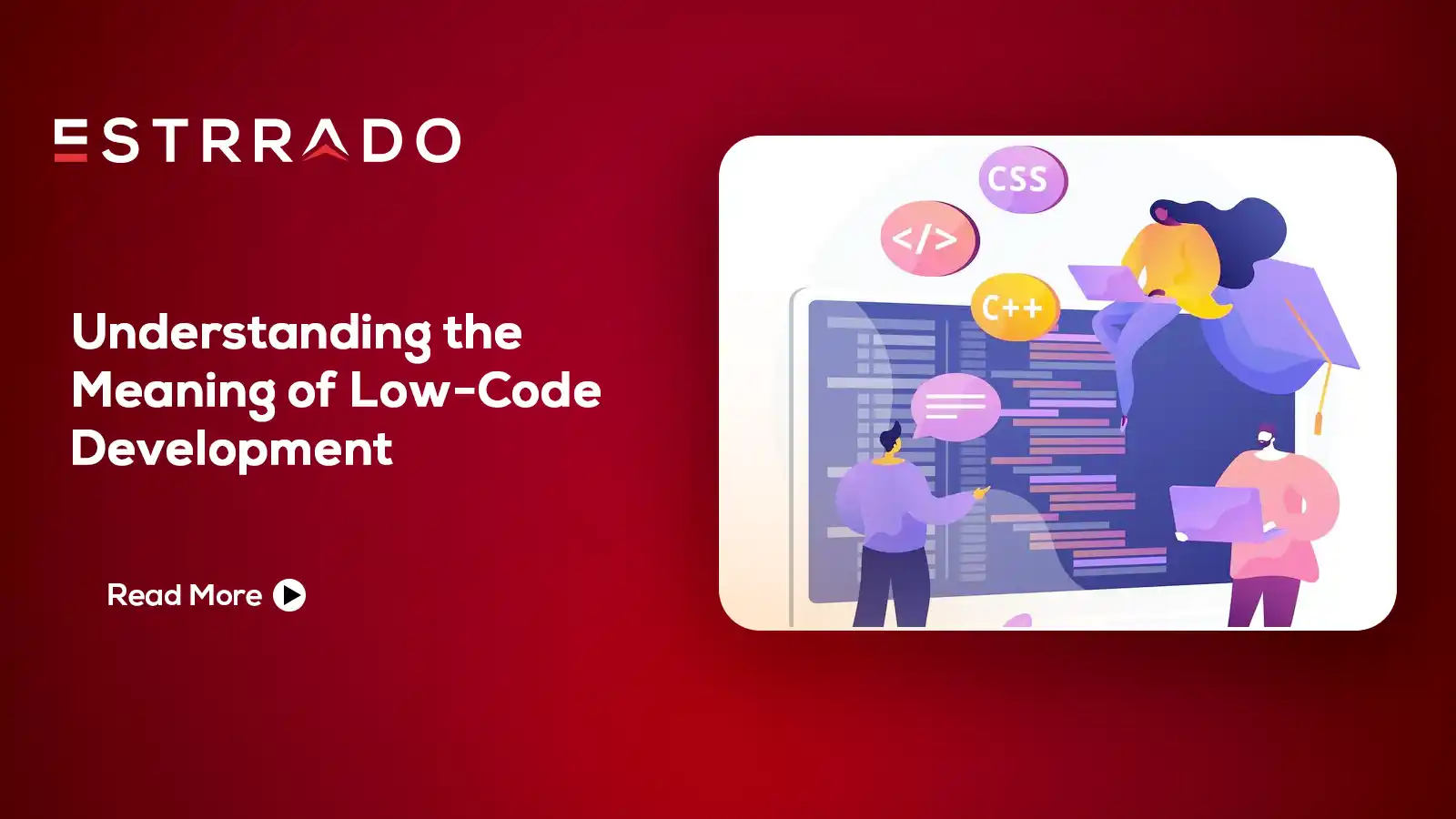Tools for Mobile App Development in Malaysia
Introduction
In the vibrant landscape of mobile app development in Malaysia, choosing the right tools can be a game-changer. This blog post looks at the top 10 tools that empower developers to create cutting-edge applications, combining functionality and innovation.
Android Studio: Elevating Android App Development
In the world of mobile applications, Android Studio stands as an unparalleled choice for developers, backed by its robust features and seamless integration.
Android Studio, being the official IDE, plays a pivotal role in shaping the landscape of Android app development.
Android Studio provides a suite of tools and functionalities designed to streamline the development process. The Intelligent Code Editor, for instance, enhances productivity by offering suggestions and auto-completions, significantly reducing coding errors. Its support for Kotlin, the officially supported programming language for Android, elevates the developer experience.
Seamless integration with the Android Software Development Kit (SDK) ensures that developers have access to different resources, APIs, and libraries.
The user-friendly interface and extensive documentation contribute to a smoother learning curve, empowering both seasoned developers and amateurs in the field.
Xcode: Empowering iOS Excellence
iOS enthusiasts turn to Xcode, Apple’s flagship IDE, to bring their ideas to life.
Xcode offers various tools and features that make iOS app development a seamless and efficient process. Swift, Apple’s programming language, is at the core of Xcode, ensuring high-performance and safe code. Interface Builder, integrated into Xcode, simplifies the creation of incredible user interfaces, contributing to the distinctive and user-centric nature of iOS apps.
One of the standout features of Xcode is its ability to harness the capabilities of Apple’s hardware, delivering applications that are finely tuned to run on iOS devices. The Simulator in Xcode allows developers to test their applications on various iOS devices, providing a realistic preview of the end-user experience.
Flutter: The Cross-Platform Marvel
Developed by Google, Flutter allows developers to create applications for both Android and iOS using a single, shared codebase. This not only significantly reduces development time but also ensures consistency across platforms.
The appeal of Flutter lies in its widget-based architecture, enabling the creation of highly customizable and responsive user interfaces. The “hot reload” feature enhances the development experience by allowing developers to instantly view changes, fostering an efficient workflow.
React Native: Bridging the Gap
React Native, developed by Facebook, stands as another significant player in cross-platform app development. React Native closes the gap between native performance and the efficiency of web development.
One of the key advantages of React Native is its use of a single codebase for both Android and iOS platforms. This not only streamlines the development process but also allows developers to capitalize on the strengths of each platform. The framework’s ability to incorporate native components ensures that the end product delivers a truly native user experience.
React Native’s popularity is further fueled by its extensive community support and vast libraries and plugins. This not only accelerates development but also provides solutions to common challenges faced by developers.
Firebase: Amplifying App Development
Firebase, a mobile app development platform by Google, offers a suite of services that cover various aspects of app development. The real-time database ensures that apps have up-to-date information, crucial for applications requiring real-time collaboration or dynamic content updates. Firebase Authentication simplifies user management, providing secure and seamless authentication options.
Hosting on Firebase allows developers to deploy web apps and static content with ease, while Cloud Functions enable the execution of server-side code without the need for managing servers. The integration of Firebase Analytics provides valuable insights into user behavior, helping developers make informed decisions to enhance their applications.
Visual Studio Code: The Developer’s Playground
With a lightweight yet powerful design, VS Code has become an essential tool in the toolkit of developers across various domains.
One of the key reasons for its popularity is its library of extensions, allowing developers to customize and enhance their coding environment according to their preferences and project requirements.
VS Code supports a multitude of programming languages, making it a versatile choice for developers working on diverse projects. Its IntelliSense feature provides intelligent code completions and suggestions, significantly improving coding speed and accuracy. The integrated version control system, combined with a powerful debugger, contributes to a seamless development workflow.
The open-source nature of VS Code fosters a vibrant community, resulting in regular updates and continuous improvements. The active community support, coupled with Microsoft’s commitment to enhancing the tool, ensures that VS Code remains dynamic.
Appcelerator Titanium: Unleashing Native Power
For developers looking for the power of native app development across various platforms, Appcelerator Titanium is an excellent choice. This open-source framework enables the streamlined creation of native apps, leveraging a single JavaScript codebase.
Appcelerator Titanium supports the development of apps for both Android and iOS, ensuring that developers can reach a broad audience without compromising on the native experience. The framework’s use of native UI components ensures that the final product seamlessly integrates with the platform’s look and feel, providing users with an authentic experience.
The appeal of Appcelerator Titanium lies in its efficiency in utilizing a single codebase, reducing development time and effort. Its extensive APIs and modular architecture contribute to a flexible development process, allowing developers to tailor their apps to meet specific requirements.
PhoneGap: Simplifying Cross-Platform Development
Developed by Adobe, PhoneGap stands out for its simplicity and versatility. PhoneGap allows developers to create mobile applications using web development skills, simplifying the process of reaching a diverse audience.
The key advantage of PhoneGap is its ability to leverage standard web technologies such as HTML, CSS, and JavaScript, enabling developers to create mobile apps without going into native code.
PhoneGap’s “build once, deploy everywhere” philosophy resonates with developers aiming to maximize efficiency and reduce development overhead. The platform’s support for a wide range of plugins extends its capabilities, allowing developers to access device features seamlessly.
Sencha Ext JS: Elevating User Interfaces
Sencha Ext JS offers a rich set of pre-built UI components, ranging from grids and charts to form controls and menus. This library allows developers to create sophisticated and feature-rich interfaces without the need for extensive coding. The framework’s compatibility with various browsers ensures a consistent experience for end-users across different platforms.
One of the standout features of Sencha Ext JS is its support for responsive design, allowing developers to create applications that adapt seamlessly to different screen sizes and orientations. This ensures that the user experience remains the same, whether on a desktop, tablet, or smartphone.
Intel XDK: A Holistic Development Experience
Intel XDK supports multiple frameworks, allowing developers to choose the one that best aligns with their preferences and project requirements. The platform’s integration with Cordova enables the development of cross-platform apps using standard web technologies, providing a familiar environment for developers.
One of the key strengths of Intel XDK is its set of tools for designing, testing, and debugging applications. The platform’s support for cloud-based builds streamlines the deployment process, ensuring that developers can release their applications with ease.
Conclusion
Navigating the realm of mobile app development in Malaysia becomes seamless with the right set of tools. The top 10 tools highlighted here cater to diverse needs, ensuring developers can create robust and innovative applications. Utilize these tools, elevate your development journey, and witness the transformation of your app ideas into reality.
Frequently Asked Questions (FAQs)
How do I choose the right mobile app development tool for my project?
Consider factors such as project requirements, target platforms, and your team’s expertise. Assessing these aspects will guide you to the most suitable tool.
Which is better for cross-platform development – Flutter or React Native?
Both Flutter and React Native have their strengths. Flutter is known for its expressive UI, while React Native excels in leveraging existing web development skills.
What makes Firebase a standout choice for app development?
Firebase offers a unified platform for app development, covering authentication, real-time databases, cloud functions, and more. Its seamless integration simplifies the development process.
How does PhoneGap simplify cross-platform development?
PhoneGap allows developers to use web technologies (HTML, CSS, and JavaScript) to create cross-platform mobile apps. This simplifies the development process and reduces time and effort.
What advantages does Sencha Ext JS offer for UI development?
Sencha Ext JS streamlines UI development with its comprehensive set of pre-built components. It ensures a consistent and visually appealing user interface across different devices.