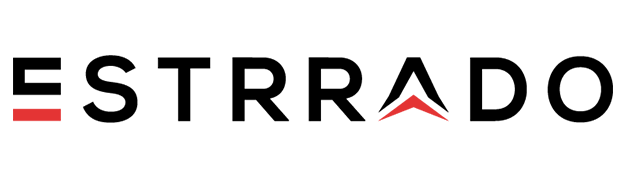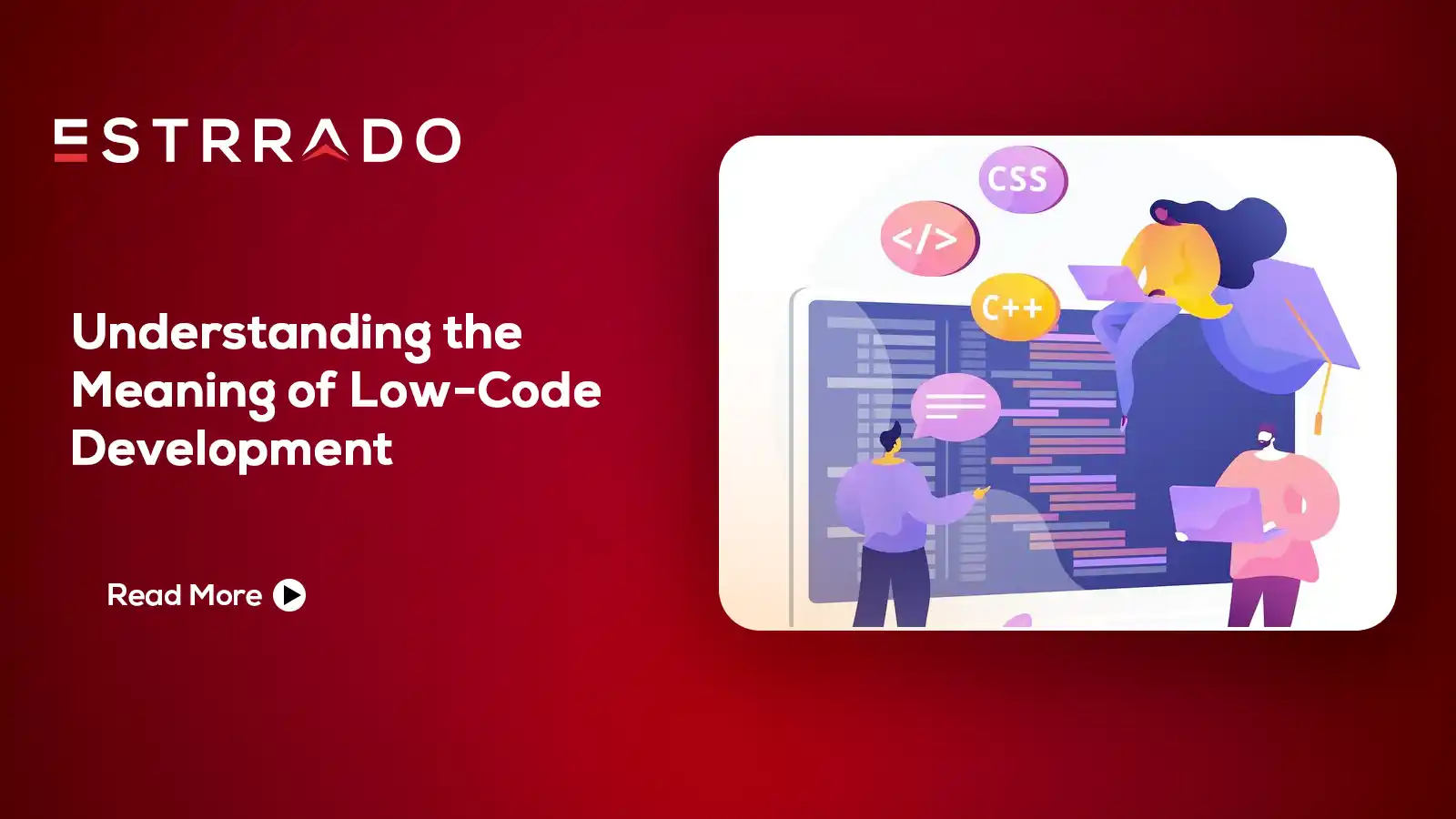Introduction
In today’s digital age, where technology is at the forefront of innovation, understanding the basics of cloud computing is becoming increasingly essential. One of the leading players in this field is Amazon Web Services (AWS), a powerful cloud platform that has revolutionized the way businesses operate.
In this comprehensive guide, we will look at all things AWS.
What is AWS?
To kick things off, let’s understand the fundamental concept – what exactly is Amazon Web Services? AWS is a cloud computing platform offered by Amazon, providing a wide range of services that include computing power, storage options, and databases, all delivered over the internet. In simpler terms, it allows businesses and individuals to access and use computing resources without the need for investing in and maintaining physical hardware.
The Building Blocks of AWS
AWS is not a one-size-fits-all solution; rather, it’s a collection of diverse services that cater to different needs. We’ll delve into some of the key building blocks that make up AWS:
Computing Services:
EC2, or Elastic Compute Cloud, offers scalable virtual servers on-demand, allowing businesses to adjust computing capacity dynamically. Lambda, a serverless computing service, enables code execution without the hassle of server management.
Storage Services:
Amazon Simple Storage Service (S3) stands out as a highly scalable and secure object storage solution. It supports features like versioning, encryption, and access control. Amazon EBS, or Elastic Block Store, complements EC2 instances by offering persistent block-level storage with low-latency performance.
Database Services:
AWS offers Amazon RDS (Relational Database Service) that simplifies tasks like patching and backups. DynamoDB, a serverless NoSQL database, provides seamless scalability and low-latency access for applications with high demands.
Getting Started with AWS
Now that we understand the basic components, let’s explore how to get started with AWS:
Creating an AWS Account:
- Visit the AWS Website:
Begin by navigating to the official AWS website (https://aws.amazon.com/). - Click on “Create an AWS Account”:
Locate the “Create an AWS Account” button on the homepage and initiate the account creation process. - Provide Necessary Information:
Follow the prompts to enter essential information, including your email address, password, and account name. Be sure to choose a strong password and a unique account name. - Enter Contact Information:
Input your contact details and select your preferred communication options. - Payment Information:
AWS requires payment details to verify your identity and to enable you to use its services beyond the free tier. Be assured that AWS offers a free tier with limited services for new users. - Identity Verification:
AWS may perform identity verification, usually through a phone call. Follow the instructions to complete this step. - Choose a Support Plan:
Select a support plan based on your preferences and requirements. AWS offers different plans, including a free basic plan. - Review and Confirm:
Carefully review the provided information and AWS’s terms and conditions. Once satisfied, confirm your account creation. - Welcome to AWS:
Congratulations! You now have an AWS account. Take note of your AWS account ID and sign in using the credentials you provided during the account creation process.
Tips on Security Best Practices
- Enable Multi-Factor Authentication (MFA):
Enhance the security of your AWS account by enabling MFA. This adds an extra layer of protection, requiring a secondary form of authentication along with your password. - Create and Assign IAM Users:
Utilize AWS Identity and Access Management (IAM) to create and manage users, assigning specific permissions based on roles within your organization. This ensures a principle of least privilege. - Regularly Monitor Account Activity:
Stay vigilant by regularly reviewing your AWS account activity. AWS CloudTrail provides detailed logs of actions taken within your account.
Navigating the AWS Management Console
- Sign in to the AWS Management Console:
Use your newly created AWS account credentials to sign in to the AWS Management Console. - Explore the Dashboard:
The console opens to the AWS dashboard, providing an overview of your account. Here, you can access various AWS services, view billing information, and access important resources. - Navigate Services:
Use the navigation bar to explore and access the wide array of AWS services. Services are categorized, making it easy to find what you need. - Access Service Dashboards:
Click on a specific service to access its dashboard. Each service dashboard provides tools and features to configure and manage that particular service. - Utilize Search Functionality:
The AWS Management Console includes a search bar, enabling you to quickly locate services, resources, and documentation.
Conclusion
As we wrap up this comprehensive guide to Amazon Web Services, we hope you’ve gotten a foundational understanding of the cloud platform’s key components and how to get started. Whether you’re a business owner looking to optimize operations or an individual exploring the possibilities of cloud computing, AWS provides a scalable and reliable solution that continues to shape the future of technology. Embrace the power of the cloud, and let AWS be your gateway to a more efficient and innovative digital journey.
Frequently Asked Questions (FAQs)
What is Amazon Web Services (AWS)?
Amazon Web Services (AWS) is a comprehensive cloud computing platform provided by Amazon. It offers a wide range of services, including computing power, storage, databases, machine learning, analytics, and more. AWS enables businesses and individuals to access and utilize computing resources without the need for physical hardware, fostering scalability, flexibility, and cost-effectiveness.
How does AWS benefit businesses?
AWS offers numerous benefits to businesses, such as cost efficiency, scalability, reliability, and innovation.
Can I use AWS services without any technical background?
Absolutely. While AWS is a robust platform with advanced features, it is designed to be user-friendly. AWS offers a variety of services with a user-friendly management console, making it accessible to individuals with varying technical expertise. Additionally, AWS provides extensive documentation and resources to assist users at all skill levels.
Is AWS secure, and how is my data protected?
Security is a top priority for AWS. The platform offers features like Identity and Access Management (IAM) for access control, encryption for data in transit and at rest, and compliance with various industry standards. AWS also provides tools for users to monitor and enhance the security of their environments.
Can AWS be used for hosting a website?
Yes, AWS is an excellent platform for hosting websites. Services like Amazon S3, Amazon EC2, and AWS Elastic Beanstalk offer scalable solutions for web hosting. Users can easily deploy and manage their websites on AWS with flexibility and reliability.
What support does AWS provide for businesses?
AWS offers various support plans catering to different business needs. These plans include access to AWS support engineers, documentation, forums, and a range of technical resources to assist businesses in optimizing their AWS environments.
How does AWS contribute to big data analytics?
AWS provides specialized services for big data analytics, such as Amazon Redshift for data warehousing and Amazon EMR for processing large datasets. These services enable businesses to analyze and derive insights from massive amounts of data efficiently.