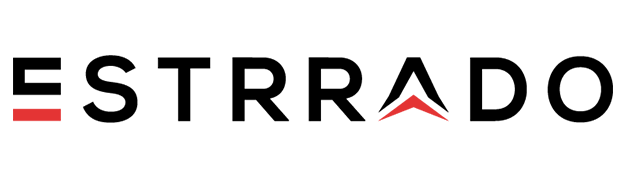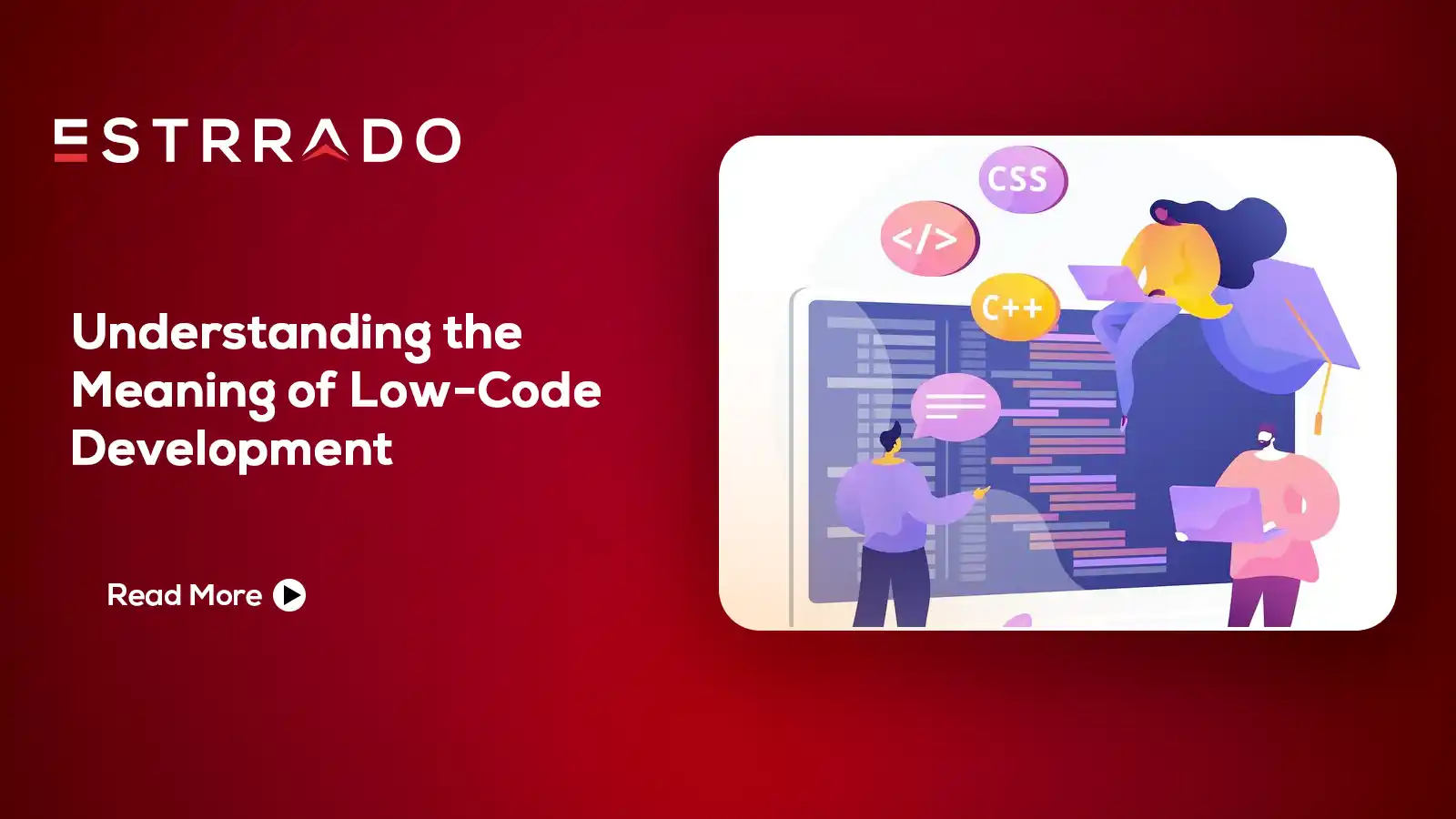Introduction
The internet has become an undeniable part of our lives. We bank, shop, connect, and work – all online. But with great convenience comes great responsibility, especially when protecting ourselves online. Cybersecurity threats are always changing, so staying informed and implementing best practices is crucial for everyone.
This blog post is your guide to fortifying your digital defenses. We’ll explore essential cybersecurity practices, empowering you to confidently navigate the online landscape.
Building a Strong Foundation: Passwords and Updates
Fortress Passwords: The first step is creating a strong password. Avoid using birthdays, pet names, or easily guessable phrases. Instead, choose a complex combination of uppercase and lowercase letters, numbers, and symbols. Don’t reuse passwords across different accounts – a single data breach could compromise everything! Consider using a password manager to generate and store strong, unique passwords for all your accounts.
Software Updates: Software companies regularly release updates that fix security vulnerabilities in their programs. These updates are crucial to keep your devices and software protected from known threats. Enable automatic updates whenever possible, or set reminders to update software manually regularly.
Guarding the Gates: Filtering Emails and Browsing Wisely
Beware the Phishing Hook: Phishing emails are designed to trick you into revealing personal information or clicking on malicious links. Always be cautious of emails from unknown senders, especially those with urgent requests or promising unbelievable deals. Don’t click on suspicious links or attachments and never enter sensitive information on a website you don’t trust.
HTTPS: When browsing websites, look for the padlock symbol in the address bar and ensure the URL begins with “HTTPS” instead of “HTTP.” HTTPS indicates a secure connection that encrypts data between your device and the website, making it more difficult for attackers to intercept your information.
Securing Your Data: Encryption and Backups
Encryption: Encryption rearranges your data, making it unreadable to anyone without the decryption key. Consider using encryption software for sensitive files on your computer and mobile devices. This adds an extra layer of security in case your device is stolen or compromised.
Backups: Data loss can happen for various reasons, including cyberattacks. Regularly backing up your important data, like photos, documents, and financial records, ensures you have a copy in case of disaster. Make sure to store backups on an external drive or cloud storage service, separate from your primary device.
Beyond the Basics: Multi-Factor Authentication and Secure Networks
Multi-Factor Authentication (MFA): MFA goes beyond passwords, requiring a second step for verification, like a code sent to your phone or fingerprint scan. This makes it significantly harder for unauthorized access, even if your password is compromised. Enable MFA for your online accounts, email, and social media whenever available.
Public Wi-Fi: Public Wi-Fi networks are convenient but can be risky. Avoid accessing sensitive information or financial accounts while connected to public Wi-Fi. If necessary, consider using a Virtual Private Network (VPN) that encrypts your internet traffic and provides an extra layer of security on public networks.
Staying Vigilant: Education and Awareness
Knowledge is Power: Staying informed about the latest cyber threats and scams is essential. Here are some ways to become cybersecurity savvy:
- Seek Reputable Resources: Government agencies, cybersecurity organizations, and security software companies often provide free resources online. These resources typically include articles, videos, and interactive training modules covering different cyber threats and best practices.
- Go Beyond Headlines: Don’t just rely on news snippets. Look for in-depth information that explains how cyberattacks work, the types of information targeted, and the warning signs to watch out for.
- Embrace Continuous Learning: The cybersecurity landscape constantly evolves, so ongoing education is crucial. Subscribe to informative newsletters or blogs to stay updated on the latest threats and defensive strategies.
Be Wary of Social Engineering: Cybercriminals often use social engineering tactics to manipulate people into revealing information or taking actions that compromise security. Here’s how to recognize and avoid social engineering attempts:
- Identify Red Flags: Be suspicious of unsolicited contact, particularly if it creates a sense of urgency or panic. Phrases like “urgent action required” or “limited-time offer” are often used to pressure you into acting hastily.
- Verify Information: Never provide personal information or click on links in emails or messages from unknown senders. Always double-check the sender details and contact the institution directly if unsure about the legitimacy of a request.
- Take a Deep Breath: Social engineering tactics rely on catching you off guard. If something feels suspicious, take a moment to step back, assess the situation calmly, and verify information before responding.
- Educate Others: Sharing your knowledge with family and friends empowers them to recognize and avoid social engineering scams, creating a stronger collective defense against cybercrime.
Conclusion
By following these best practices, you can significantly improve your cybersecurity stance and protect yourself from online threats. Remember, cybersecurity is an ongoing process. Stay vigilant, keep your software updated, and don’t hesitate to seek help if you suspect suspicious activity. With a little effort, navigate the digital world confidently, knowing your data and devices are safe and secure.
Frequently Asked Questions (FAQs) on Cybersecurity Best Practices
How do I create a strong password?
Strong passwords are at least 12 characters long and contain a mix of uppercase and lowercase letters, numbers, and symbols. Avoid using personal information, dictionary words, or easily guessable phrases. Use a password manager to create and store unique passwords for all your accounts.
What is multi-factor authentication (MFA), and how does it work?
MFA adds an extra layer of security to your online accounts. In addition to your password, you’ll also need a second verification code sent to your phone, email, or a dedicated authentication app to log in. This makes it much harder for hackers to gain access, even if they steal your password.
What are some tips for using social media securely?
Review your privacy settings and limit who can see your information. Avoid oversharing personal details. Think before clicking on links or attachments shared by others. Be wary of friend requests from unknown individuals.
Is it safe to use public Wi-Fi?
Public Wi-Fi networks are often unsecured. Avoid conducting sensitive activities like online banking or entering passwords while connected. Consider using a VPN to encrypt your internet traffic on public Wi-Fi.
What’s the best way to secure my home Wi-Fi network?
Ensure your Wi-Fi network is password-protected with a strong password. Don’t use the generic password that comes pre-configured with your router. Enable encryption on your Wi-Fi network (look for WPA2 or WPA3 encryption).
What is antivirus software, and do I need it?
Antivirus software helps detect and prevent malware infections on your devices. It’s a good security measure, especially if you frequently download files or visit unknown websites.
What should I do if I suspect my device is infected with malware?
If you notice unusual behavior on your device (slow performance, pop-up ads, unexpected redirects), run a scan with your antivirus software. Consider seeking professional help from a computer technician if you suspect a serious infection.
Where can I find more information about cybersecurity best practices?
Many reputable organizations provide free cybersecurity resources online. Government agencies, cybersecurity companies, and non-profit organizations often offer articles, videos, and training modules on various cyber threats and defensive strategies.