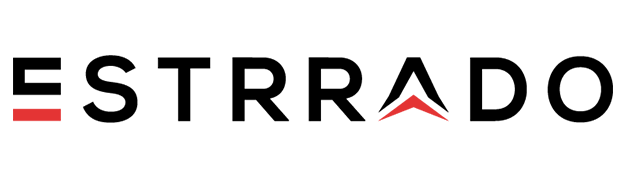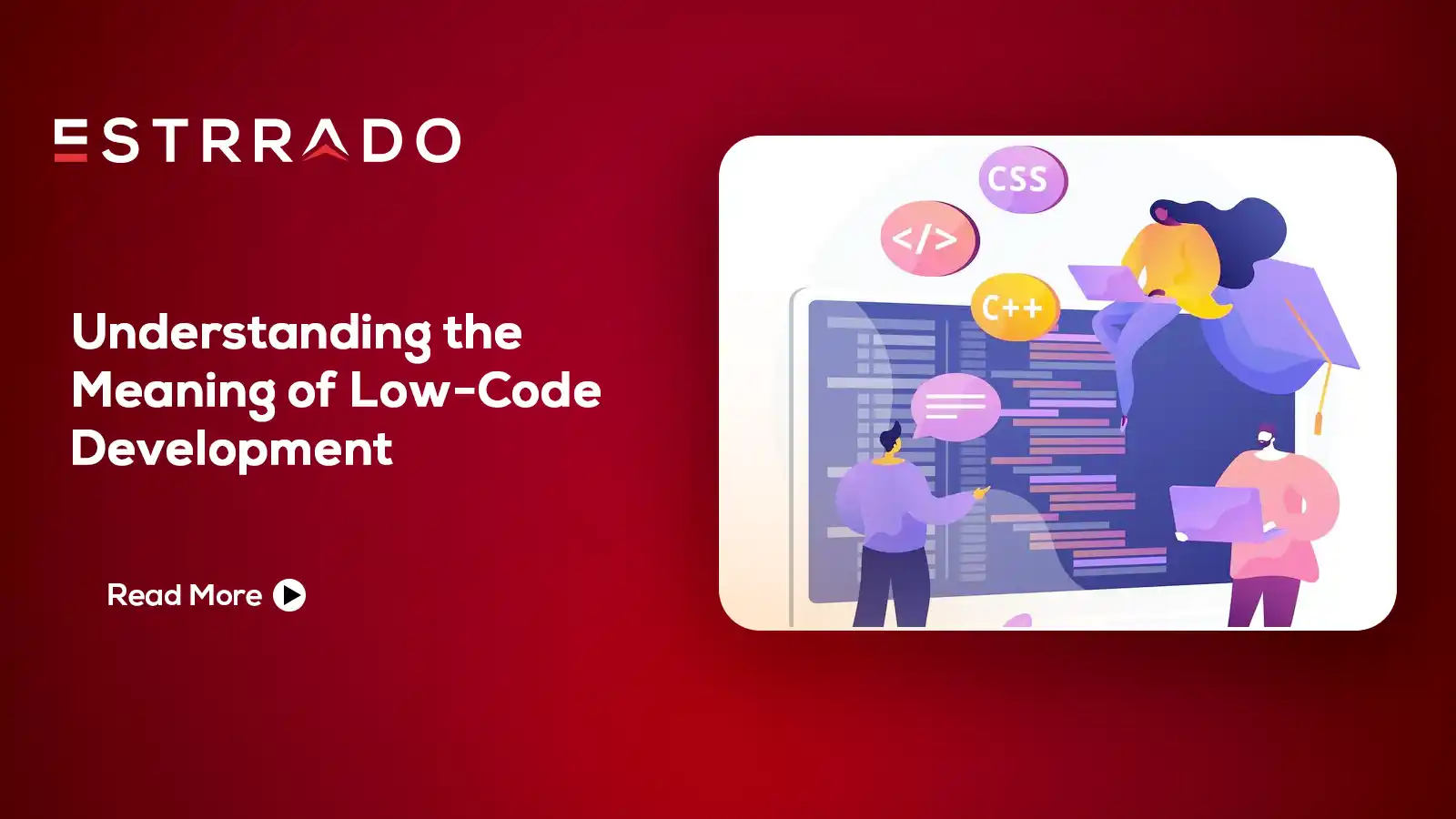Introduction
Imagine your dream app taking shape. It’s sleek, user-friendly, and does exactly what you need. But before it becomes reality, the tech stack is a crucial layer beneath the surface. A tech stack is similar to the foundation of a building, holding everything together.
So, what exactly is this tech stack in mobile app development?
In this blog post, we break down the significance of a tech stack in mobile app development.
The Tech Stack Explained
The tech stack is a combination of tools and technologies used to build and run your mobile app. It’s like a toolbox with different components, each playing a specific role:
Programming Languages: These are the languages the app “speaks” in, like Swift for iOS or Java/Kotlin for Android. Think of them as the instructions that tell the app what to do.
Frameworks: These are pre-built libraries that provide shortcuts for common tasks, saving time and effort for developers. Imagine them as building blocks that make coding faster and more efficient.
Databases: These store all the app’s data, like user information or game levels. Think of them as the app’s brain, remembering everything important.
APIs (Application Programming Interfaces): These are messengers that allow your app to communicate with other services, like maps or social media. Imagine them as bridges connecting your app to the outside world.
Development Tools: These are software programs that help developers write code, test the app, and fix bugs. Think of them as the workbench where the app is built and polished.
Different Paths, Same Destination
Developing an app requires crucial decisions, and choosing the right development approach is one of the most important. Here’s a breakdown of the three main options:
1. Native
Strengths
- Unmatched Performance: Native apps are built specifically for each platform (iOS and Android), allowing them to leverage the platform’s hardware and software capabilities for optimal speed, responsiveness, and smooth user experience.
- Unrestricted Access: Native apps have full access to all device features and functionalities like camera, GPS, microphone, and sensors, ensuring a seamless integration with the device’s ecosystem.
- Tailored User Experience: Developers can utilize platform-specific design patterns and functionalities to create an app that feels natural and intuitive to users familiar with that operating system.
Weaknesses
- Increased Development Time and Cost: Building separate codebases for each platform requires more time and resources, leading to higher development costs.
- Maintenance Challenges: Maintaining and updating two separate codebases can be cumbersome and resource-intensive.
2. Hybrid
Strengths
- Faster Development and Lower Costs: Hybrid apps use a single codebase written in web technologies like HTML, CSS, and JavaScript, wrapped within a native container. This reduces development time and cost compared to native apps.
- Cross-Platform Compatibility: Hybrid apps can be deployed on iOS and Android platforms with minimal alterations to the codebase.
Weaknesses
- Performance Limitations: While offering acceptable performance for many applications, hybrid apps might not always match the speed and responsiveness of native apps, especially for complex functionalities.
- Limited Access to Device Features: Access to certain device features might be restricted or require additional plugins, potentially impacting the app’s functionality.
- Potential User Experience Issues: The look and feel of a hybrid app might not perfectly align with the platform’s native design guidelines, leading to a less intuitive user experience.
3. Cross-Platform
Strengths
- Most Cost-Effective and Time-Saving: Cross-platform frameworks like React Native or Flutter allow developers to write code once and deploy it across both iOS and Android platforms. This significantly reduces development time and cost compared to native and hybrid approaches.
- Simplified Maintenance: Maintaining a single codebase simplifies the app’s maintenance and update process.
Weaknesses
- Performance Considerations: While performance has significantly improved in recent years, cross-platform apps might still have limitations compared to native apps, especially for highly demanding applications.
- Limited Access to Native Features: Similar to hybrid apps, access to certain device features might be limited or require additional integrations.
- Potential User Experience Challenges: While frameworks are evolving, achieving a fully native look and feel across all platforms might be challenging in some cases.
Choosing the Right Stack
Regarding mobile app development, the choice between native and cross-platform approaches significantly impacts your project’s success. Understanding the key differences between these two methods is crucial for making an informed decision that aligns with your budget, project complexity, desired timeline, and target platforms.
Budget
- Native development: This approach involves building separate apps for each platform (iOS and Android) using platform-specific languages and tools. While offering superior performance and user experience, it comes at a higher cost as two separate development teams or developers with expertise in different languages may be needed, and fixing bugs and updating features require effort for both versions of the app.
- Cross-platform development: This method uses a single codebase to create an app that runs on multiple platforms. This leads to a more affordable development process as developers write the code once and can potentially deploy it to both platforms, reducing development time and costs, and updates and bug fixes only need to be applied to the single codebase.
Complexity
- Native development: This approach allows developers to leverage the full potential of each platform’s capabilities, enabling them to create highly complex apps with seamless integration with device-specific features like cameras, GPS, and sensors, and unmatched performance and responsiveness, providing a smooth user experience.
- Cross-platform development: While offering a faster and more cost-effective approach, it may not be ideal for extremely complex apps. Cross-platform apps may not achieve the same level of performance and responsiveness as native apps, especially for complex functionalities. Certain platform-specific features might be unavailable or require additional workarounds.
Time
- Native development: Building separate apps for each platform naturally takes more time compared to cross-platform development. This includes the time to develop each app using different languages and to test and ensure optimal performance on each platform.
- Cross-platform development: This method is generally faster due to a single database and faster testing. Developers write the code once, potentially reducing development time by half compared to building separate native apps. Testing can often be streamlined as the core functionality is tested on one codebase.
Target Platforms
- Do you need the app on both iOS and Android?
Native development: The ideal choice if you prioritize optimal user experience and performance on both platforms, regardless of the higher cost and longer development time.
Cross-platform development: A suitable option if you need the app on both platforms but have budget and time constraints. Be aware of potential limitations in performance and access to native features. - Is your target audience primarily on one platform (iOS or Android)?
Native development: Consider this approach to deliver the best possible user experience tailored to the specific platform and its users.
By carefully considering these factors, you can make an informed decision about the development approach that best aligns with your project’s specific needs and constraints. Remember, there’s no “one-size-fits-all” solution. So, talk to experienced app developers who can guide you based on your specific needs and goals.
Conclusion: Building Your Dream
Now you have a basic understanding of the tech stack! Think of it as the invisible force behind your dream app, making it come to life. By working with knowledgeable developers and choosing the right tools, you can turn your vision into a reality. So, get out there, explore your app ideas, and don’t let the tech stack hold you back!
Frequently Asked Questions (FAQs) – Demystifying Mobile App Tech Stack
What if I don’t know how to code? Do I still need to understand the tech stack?
Understanding the tech stack isn’t essential for coding the app yourself. However, having a basic grasp helps you communicate effectively with developers, understand development timelines and costs, and make informed decisions about your app’s features and functionality.
Is a native app always the best choice?
Not necessarily. While native apps offer the best performance and user experience, they’re also the most expensive and time-consuming to develop. Consider your budget, complexity, and target platforms before making a decision
Are cross-platform apps inferior?
Not at all! Modern cross-platform frameworks like React Native and Flutter can create high-quality apps that feel native. They’re a great choice for projects with tight budgets or short timelines.
What are some popular tech stacks for different platforms?
iOS: Swift, SwiftUI, UIKit, Core Data, Firebase
Android: Java/Kotlin, Jetpack, Android Studio, Room, Firebase
Cross-platform: React Native, Flutter, Firebase
How do I choose the right tech stack for my app?
Consult with experienced mobile app developers who can assess your specific needs and recommend the best approach based on your budget, complexity, target platforms, and desired features.
What are some important things to consider when choosing a tech stack?
Scalability: Can the stack handle future growth and updates?
Security: Does the stack prioritize data protection and user privacy?
Community and support: Is there a large community of developers who can help you with issues?
Future-proofing: Is the stack based on technologies that will be relevant in the long run?
Remember, the tech stack is an important part of building your dream app. By understanding the basics and asking the right questions, you can make informed decisions and ensure your app is a success!